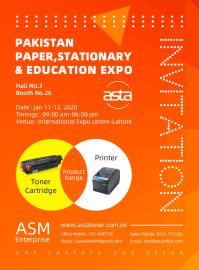News
How to Clean the Printer Drum Unit and Corona Wire
Open the front cover. Note: You need to print the toner dot matrix checklist first (select “drum dot matrix printing” in the “Options” of the control panel), in order to understand the locations where the toner cartridge is not clean. Power off the device after printing Remove the toner cartridge and drum unit assembly […]
Why Does The Printer Print With Bottom Ash?
Why does the printer print with gray background? I. New print cartridge If the original HP print cartridge that you just purchased prints with a gray background, it may be caused by accidental impact and incorrect operation during transportation or use, which may cause damage to the internal components of the print cartridge. Of course, […]
Printer Toner Cartridge Part Classification Tips
First, the toner cartridge assembly generally consists of the following components: Magnetic roller, powder ejection knife, photosensitive drum, cleaning blade, powder bin, sensor lever, waste toner bin, charging roller. Filling the toner is undoubtedly a good way to reduce the cost of printing, but before filling, you must first understand the condition of the toner […]
What Are the Requirements for Recycling Toner Cartridges
Printers and copiers are essential office equipment in the office, and the quality of their consumables has a key impact on print quality. Therefore, we must be very careful when selecting consumables to avoid buying defective products. Many businesses in various office communities can now see the recycling of various printing supplies, so what use […]
How Often Do Laser Printer Cartridges Need to Be Replaced?
How often do laser printer cartridges need to be replaced? Laser printers because of the large print volume of a single toner cartridge, a toner cartridge filled with toner can print thousands of sheets, which has led to the popularity of laser printers. Many households have also purchased laser printers, so we need to prompt […]
How to Solve the Paper Jam
The most troublesome problem in copying work is “paper jam”, which accounts for more than 80% of copier failures. Due to the limitation of the working principle, copying machine jams are inevitable. All we can do is to take various measures to minimize the occurrence of "jam". The paper jam rate of a good copying […]
How Is the Color Performance of Laser Printers?
What is the color performance of laser printers? There are two most direct advantages of laser printers for inkjet printers 1, the printer is fast 2, the cost of consumables is low, but his shortcomings relative to inkjet printers is that only four colors (CMYK) all colors are completed by color registration, so the color […]