It may be caused by a variety of reasons. Here are some possible solutions:
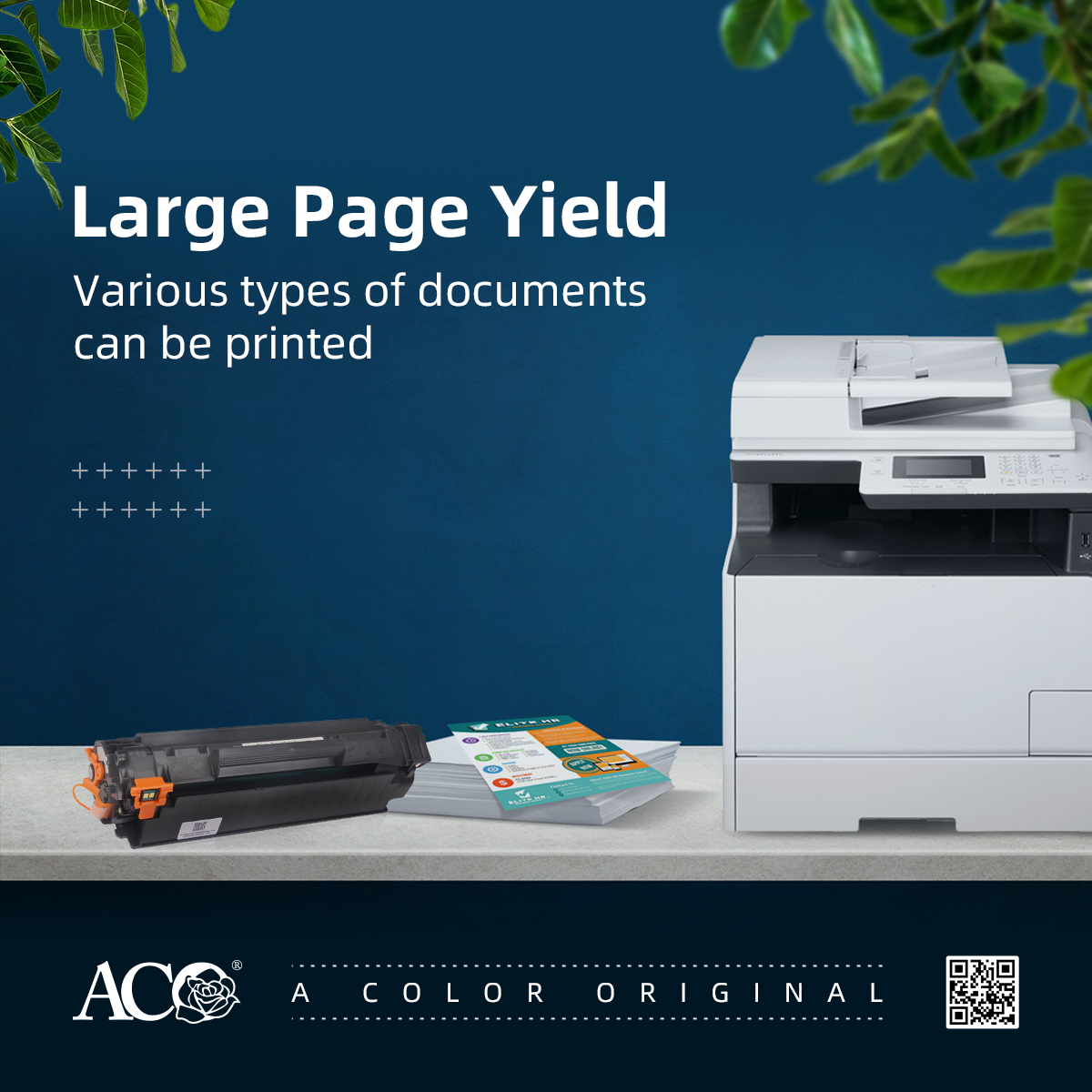
1. Print paper problem: The print paper may be damp, causing the printout to fade. It is recommended not to store the print paper in a humid environment.
2. Printer settings: Toner saving mode may be turned on. Turning off toner saving mode through the printer driver may improve the printing effect.
3. Cartridge or toner cartridge problem: There may be a problem with the toner or ink cartridge. Remove the toner or ink cartridge, gently shake it back and forth to evenly distribute the toner or ink, and then reinstall it. If the problem persists, replace the toner or ink cartridge.
4. Print head problem: The print head may be clogged with dust or dirt, affecting the print quality. Try to clean it using the printer's built-in cleaning function or the tool that cleans the print head.
5. Adjust the print quality settings: In the printer's settings, there may be options to adjust the print quality, such as print density, resolution, etc. Try to increase the print density or adjust other related settings.
6. Check the paper quality: Using low-quality or damp paper may affect the printing effect. Try to replace it with high-quality dry paper.
7. Printer maintenance: According to the printer manual, perform regular maintenance and care, including cleaning the inside of the printer, checking the printer nozzle, etc.
