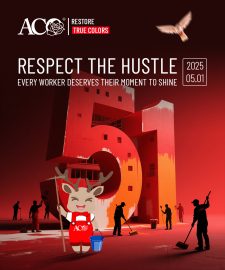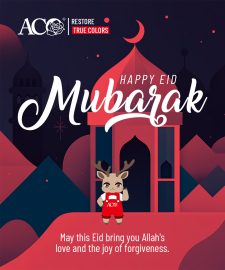ニュース
How do inkjet printer plugs form?
Because the print head is not sealed tightly after normal printing or is left for a long time, the water evaporates excessively, causing the ink particles to dry on the fine tip of the print head, making the ink unable to spray normally; or different inks are mixed with each other, resulting in chemical reactions, which usually manifest as frequent line breaks, color loss, blurred handwriting, or even failure to print normally.
How to deal with toner powder on the OPC(Organic Photoconductor)?
The OPC(Organic Photoconductor)is the photosensitive drum, which is the core component of the laser printer. It is generally not sticky with toner. If there is toner on the drum core, it should be cleaned in time. The possible reasons why the drum core is sticky with toner are: 1. There are sticky substances such as grease on the drum core: wipe the OPC(Organic Photoconductor)with a clean soft cloth. 2. The toner is not added properly: Pay attention to the method when adding toner, and you can use printing paper to pad the toner cartridge mouth. 3. The toner quality is poor: Replace with high-quality toner. 4. The waste toner scraper […]
Can toner powder be universal?
Toner powder are not universal. The universality of toner powder depends on multiple factors, including electrical properties, magnetism, etc. Specifically: Electrical properties: The electrical properties of toner powder must be consistent. Magnetic properties: Magnetic powder can barely replace non-magnetic powder, but non-magnetic powder can never replace magnetic powder.
HP’s Instant Ink price hikes: Profits up, value down?
Consumers face higher subscription costs as HP posts strong earnings and steps up share buybacks. HP is once again raising prices for its Instant Ink subscription service. The move, effective from 24 April, adds up to 50% to some plans and comes amid growing criticism that HP is prioritising shareholders over customers. In Switzerland, the 10-page plan will increase from CHF 2.25 to CHF 2.50 ($2.70/ €2.35), while the 700-page plan rises from CHF 32.50 to CHF 37.50 ($40.55/ €35.25). Over-page charges also go up, from CHF 1.00 to CHF 1.50 ($1.60/ €1.35) per 10 pages, according to Swiss tech site Digitec. In the US, the 15-page plan jumps to $1.79 […]
How to deal with the error of the remaining consumables on the new toner cartridge
1. Clean the toner cartridge chip If the printer does not correctly detect the toner cartridge, it will prompt "Consumables remaining error". You can remove the toner cartridge and use a clean cotton swab or paper towel to clean the toner cartridge chip 2. Reinstall the toner cartridgeIf the toner cartridge is not installed in the correct position, it will prompt "Consumables remaining error", so you need to reinstall the toner cartridge.
How not to do firmware updates?
HP users are facing fresh frustration after a firmware update left some of its printers inoperable, displaying error messages that prevent them from using even HP-branded ink cartridges. Complaints have flooded HP’s support forums and social media, with affected devices stuck in a non-functional state. The Ars Technica website reports that the fault appears linked to HP’s Dynamic Security update. ?On March 4, 2025, HP released firmware version 20250209 for its LaserJet MFP M232-M237 printer models. Users reported that after installing this update, their printers became inoperable, even with official HP toner cartridges. Article source: therecycler