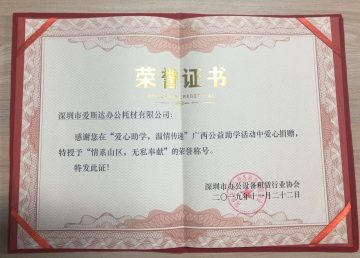ShenZhen ASTA Donate to Poverty School in GuangXi Province
Shenzhen Asta Co., Ltd got the honored certificate of love the mountain, selfless dedication. It started from the GuangXi school welfare donation activity organized by Shenzhen Office Equipment Leasing Industry Association. Our company donated some money in this activity in the hope that some children could afford school tuition and go to school.