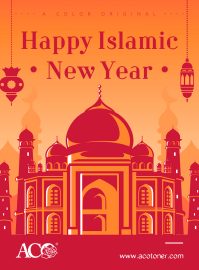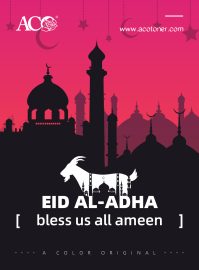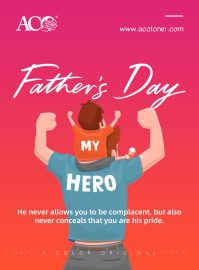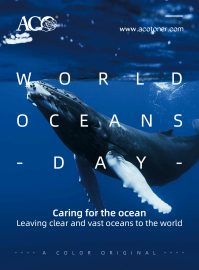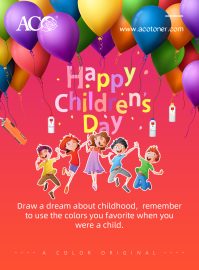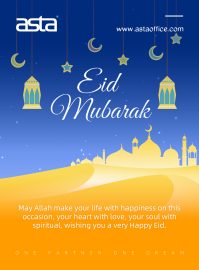Tips of Using Eenvironmentally Friendly Toner Cartridges
1. Installation and use environment: temperature 10-330C, relative humidity 20-80%. 2. Use suitable printing media: do not use paper with uneven cuts, tears, wrinkles, curled edges, torn holes, and staples; too thick and too hard paper (especially business card paper) will quickly scratch the photosensitive Use drums as little as possible; when printing films, some of the film coatings will melt and stick to the fixing roller, causing permanent damage, so pay special attention to the choice of film. 3. When replacing the toner cartridge, it is best to use a vacuum cleaner to clean the place where the toner cartridge is placed in the machine. Use a soft cloth […]