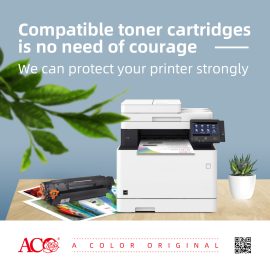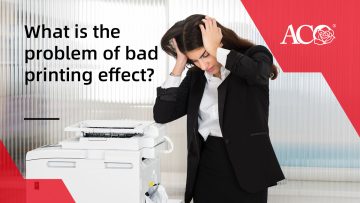Why do vertical streaks appear in printing
1. The cleaning blade is notched or the photosensitive drum has obvious scratches If the cleaning blade is notched or the photosensitive drum has obvious scratches, it means that these two parts have been damaged. At this time, the cleaning blade or the photosensitive drum needs to be replaced to solve the problem. 2. The powder knife is aging Every item has a service life, the same as the powder knife. When the powder knife is aging, vertical streaks will appear. At this time, you need to replace the powder knife to solve the problem. 3. The corona wire or charging roller is contaminated If the corona wire or the […]